With flexible and home working becoming the norm over the past year, the easing of lockdown is bringing about a new way of working where there is a combination of home and office working – commonly termed as the hybrid model. Many SME organisations are looking for the best ways to transition their employees back into the office whilst still offering remote working to those who need it. This undoubtedly throws up multiple challenges from a planning perspective for SMEs, so we have compiled some of our top things to consider when making the move.
Communication and Collaboration in the hybrid model
Two of the top concerns for any SME are the ability for their team to communicate effectively when working remotely and maintaining effective collaboration, to ensure their organisation continues to innovate. It’s fair to say that when team members are not physically together, spontaneous or social conversations do not take place as easily, so SME’s need to provide the platforms to facilitate intentional communication and collaboration.
With so many tools out there, we have detailed those we recommend and support at Greystone. Microsoft Teams is a great place to start for communication within smaller organisations already using the Office 365 suite. The seamless connectivity to existing applications means the implementation process is swift with an intuitive user experience. The recent announcement that Microsoft is making their Teams AI ‘Together Mode’ accessible to teams of all sizes is great news for SME’s. The functionality allows multiple people to share the same virtual space, improving engagement levels by making users feel like they were in the same room.
Encouraging collaboration is not only good for productivity, but also essential for team morale and wellbeing. As well as the chat function within Teams – where we highly recommend you set up a social channel for those water-cooler moments – there are multiple collaboration tools within the Office 365 suite that enable users within small teams to plan, share and gather opinion with great ease. Planner is available on mobile and web and allows users to create plans, assign tasks, chat and view progress – an essential requirement for teams working in the hybrid model. Utilising the file-sharing options and version control within SharePoint eliminates issues that can arise from the use of multiple documents, speeds up processes and increases accuracy. Finally, the good old to-do list has been reinvented with the Microsoft To Do App providing an easy-to-use cross-platform task management tool.
For the smaller organisations, empowerment is key for proactive and productive collaboration. Training on the tools available is essential and we recommend that all employees are inducted onto a clear skills development pathway to ensure their success.
Keeping safe when home working
With the pivot to hybrid working, security remains a high priority. Assessing onsite network security and implementing mobile device management protects employees when working remotely. VPNs are another essential requirement offering remote access to the office systems while ensuring security when employees are working on unsecure networks and Wi-Fi.
Unfortunately, cybercriminals will prey on out-of-date security and seek out vulnerabilities. Ensuring that applications and operating systems are regularly updated and installed on each device as well as protecting all devices with antivirus solutions is key to combatting the threat.
If deemed necessary, we can also deploy tools that will auto-lock or remotely wipe devices, and in some cases track device locations.
In addition to the activity we can undertake, it is imperative that employees are educated on security protocols. As part of our role as technology partner we design and deliver these policies tailored to our customers’ needs. Elements we include are:
Awareness
- Cyber-attacks such as phishing are on the increase so it’s important that SME’s are aware of the warning signs.
- Cyber Essentials [Cyber Essentials – Iasme] is an excellent starting point to increase users awareness to potential threats.
Data handling
- If there is a clear desk policy in place, we suggest spot checks to the remote working environment.
- Ensure that only company devices are used for email and messaging.
- Training is often required for GDPR purposes making employees aware of the legal requirement of data management.
Security
- Introduce long and complex passphrases to decrease chances of systems being hacked.
- Restrict the sharing of company devices with family members and/or friends
- Encourage employees to lock devices when they are away from their desk remotely and when working in the office
Systems considerations when combining office and home working
There have long been discussions on what is best, cloud based or in-house servers and these conversations are becoming more critical now that remote and hybrid working is the norm. Due to this, we would generally advise leveraging cloud solutions for smaller organisations with a dispersed workforce. Regardless of the set-up, it is critical that there is a business continuity plan in place so you know what you are going to do if something does fail.
Another hurdle the hybrid model presents is access to incumbent legacy systems and the effect this can have on day-to-day activity. Long term, we would recommend a migration to an off-the-shelf or bespoke cloud-hosted solution but appreciate for SME’s currently transitioning to the hybrid model, this is not viable. We, therefore, suggest investigating the use of VPNs or Remote Desk technology to ensure staff can access application securely while off-site.
For information about the Cyber Essentials accreditation, our security policy service or to simply chat through your hybrid working requirements, Contact – Greystone Consulting Ltd