We’ve always been avid supporters of the Cloud. It offers unparalleled flexibility and enhanced security, making it ideal for the evolving dynamics of modern work environments – both at the office and remotely. With an increasing workforce expecting flexibility as a standard work benefit, the Cloud is the perfect tool to enable work from anywhere.
Before diving into cloud migration, businesses need to ensure they’ve considered the following essentials to get their cloud setup right from the start:
Storage & Access
With the evolution of businesses and their increasing reliance on digital tools, it’s crucial to gauge your storage needs correctly. Determine how many employees will access the cloud and from which locations. Considering these factors will ensure you pick the most suitable Cloud solution that aligns with your operational demands. Unsure about your storage requirements? Consulting with IT experts, (like us!) can offer clarity.
Clean up
Before migrating, consider it an opportunity to declutter. Over time, redundant files or outdated information accumulates. Also, multiple file versions or duplicates might exist due to various team members accessing and saving them. A clean-up ensures a smoother transition to the Cloud and optimises storage usage.
Security
While your data may not physically reside in an office server, Cloud providers invest heavily in security. Advanced security features have been developed, such as granular user permissions, comprehensive access logging, version controls, and enhanced Multi-Factor Authentication methods like biometrics. The Cloud, in many ways, can be more secure than traditional storage solutions.
Limitations
Bear in mind the size and type of your files. Large files can pose performance challenges during uploads or downloads. Ensure you’ve not only adequate storage but also a robust internet connection. Moreover, with updated regulations like GDPR, some data types may need to remain within specific regions. Your chosen Cloud solution should be compliant with such requirements.
Cost
The Cloud operates on a pay-as-you-use model. While it’s cost-effective, it’s essential to monitor usage. Regularly archive outdated data or ensure you’re not over-provisioning resources to avoid unexpected bills.
Considering a move to the Cloud? Need expert guidance? Reach out we’d be delighted to help.